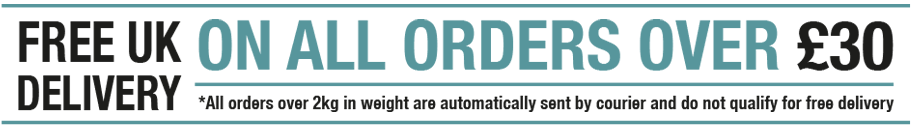The Power in Cubase (with DVD-ROM)
The Power in Cubase (with DVD-ROM)
* Estimated price converted from UK retail price
Consider this: Cubase is a program that will turn your computer into a complete recording studio. That is, Cubase can create virtually every button, knob, switch, and fader found in a “real” studio, including a few components that don't exist in the hardware realm. Imagine the challenge of sitting at a large mixing desk and being expected to use all that technology to produce professional recordings. Well, by installing Cubase on your computer, that's exactly what you've expected of yourself. Knowing how daunting that task sounds, it's easy to get overwhelmed, if not disillusioned.
The Power in Cubase: Tracking Audio, MIDI, and Virtual Instruments will help you get started so that you can use Cubase to your full benefit. It is specifically written to allow a new user to quickly get started with Cubase while avoiding a myriad of pitfalls. First, you'll learn the process of installation and proper studio configuration. Next, you'll learn the foundations of rudimentary Cubase operations. You'll also learn how to avoid common mistakes that can ruin a recording. Finally, you'll learn how to properly record MIDI, instrument, and audio tracks. Whether they're your own tracks or those of a client, you'll achieve recordings in your own home or project studio that were recently considered unobtainable without a big studio. And you'll discover Cubase is easier to learn than you may have expected.